So we’re going to assume you have landed here because you’ve somehow heard the term “hotel booking engine“, and you’re not sure exactly how they work or most specifically, how it would work for your small hotel or resort.
A hotel website’s booking engine is the software application being used to secure online reservations with that ever present Book Now button..
There has been such an increase in accommodations being booked online that even the smallest of hotels can no longer ignore the need of an online booking engine.
Your booking engine will allow you to sell your rooms and bures through:
- Your own website (direct bookings!)
- Third party sites like Facebook that your hotel is listed on
- Your booking engine can take credit card details and work with an online merchant service or integrate with a Payment Gateway to process deposits and payments
Instead of having to manually input online bookings, your booking engine automatically processes them, safely storing all of your guest’s data, IMMEDIATELY.
Future guests see it as being more convenient, because they can safely make their reservation at their leisure instead of having to wait till you’re at your desk.
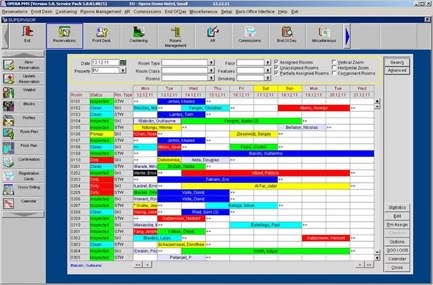
How do Booking Engines actually work?
So now you know that there are many benefits to implementing one at your small hotel. But how do these powerful systems actually work?
Here’s a simple step-by-step explanation of what happens when you get a booking engine for your small hotel, resort, inn or guesthouse.
Step 1: Business information is entered
Once you invest in a booking engine (yes there WILL be costs to this, don’t believe that anyone is going to do this for free, sorry 🙁 , anyone who does, be wary), you will need to enter all of the relevant data about your hotel.
This, in our experience, has worked for our clients to bring all your info and pricing into line and standardised for the first time, and actually sorts out a lot of loose ends that you never got around to when you first started 🙂
It doesn’t take long, just enter your:
- Room types/class (think up specific types, and stick to them throughout your marketing and all systems)
- Room rates (start with the standard RACK rate)
- Inventory (how many rooms DO you have?)
- Room descriptions (yes one for each type/class, don;t just copy paste them all the same!)
- Room inclusions (even the smallest things like room safes and hair dryers…)
- Photographs (get at least 5 for each room type, think emotions more than amenities, not hair dryer pictures please 😉 )
- Hot Deals (not neccessary first run through, but in future this will be a major part of your work)
- Extras (what else is available int he roo but is charged/paid for, eg Wi-Fi)
The booking engine will then contain the BASIC information it needs about all of the rooms/bures you have available and their descriptions, so that it appears to guests like this:
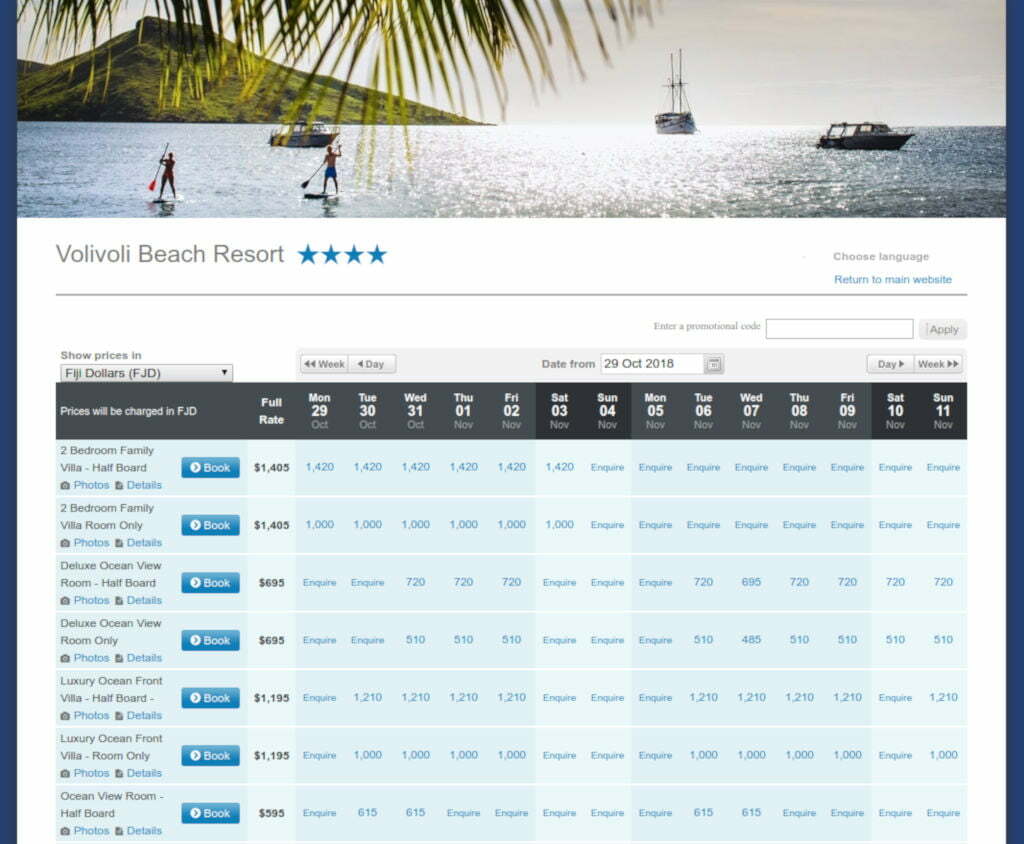
Step 2: Your guests book a room
After the booking engine is all filled up and completed and then implemented/installed on your website, it allows your guests to book directly with you online with just one click.
Interested guests will visit your website and book a room for a specific date and number of nights based on your availability.
Booking engines have been proven time and again to increase direct bookings for small hotels and resorts.
This is because no one wants to have to enquire to make a booking anymore, and have to wait for a reply. They want to be able to self-serve in a couple of clicks.
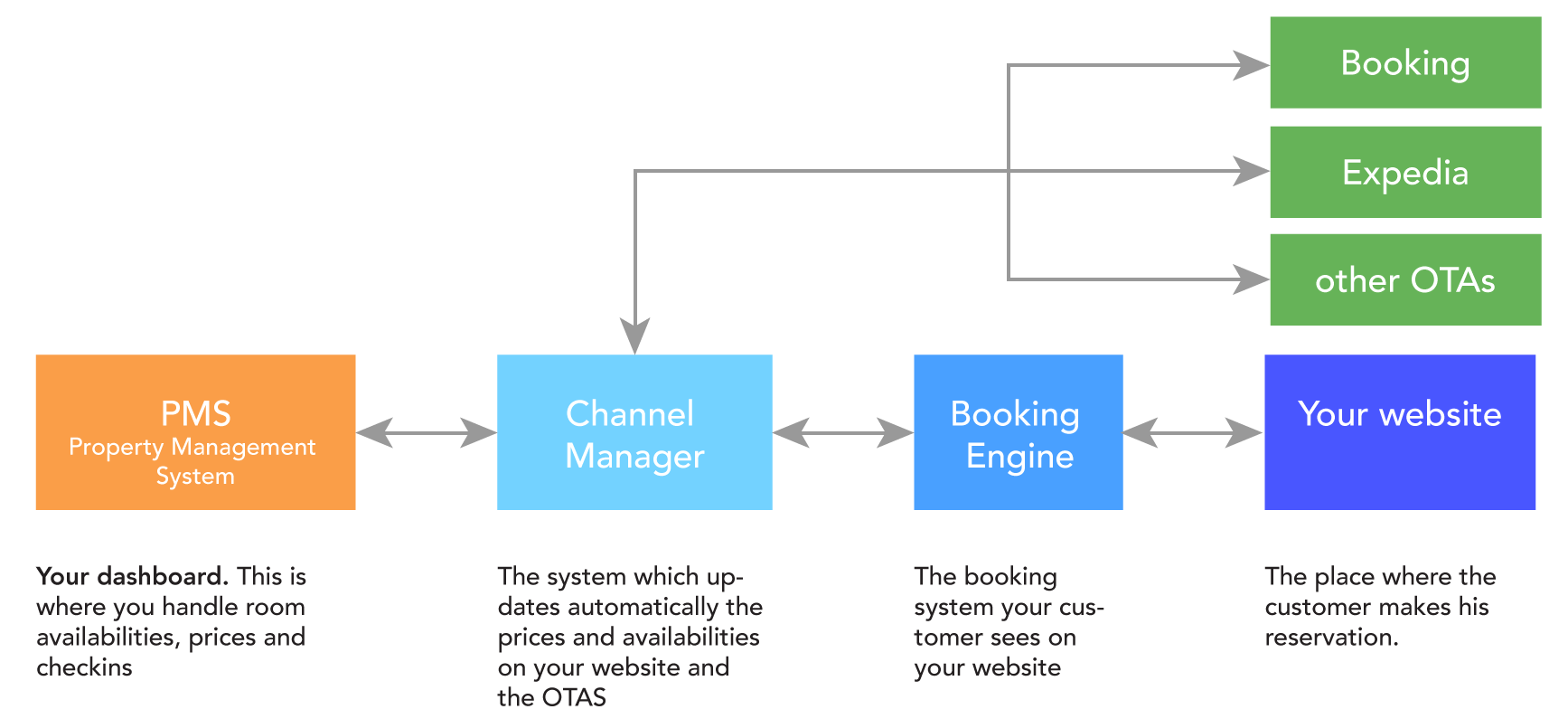
Step 3: Availability is then updated instantly across all OTA channels
If you have chosen a booking engine with a channel manager, or you have integrated into a channel manager, your inventory is automatically updated and managed across all your channel OTAs (online travel agents).
This means that when a guest books a room with you online, your availability is instantly updated and all of your OTA agents will see that reservation.
Not only does this save you time, it also significantly decreases the risk of over or double booking the rooms at your hotel.

Step 4: Automatic emails are sent
Once the customer finalises their reservation and the availability has been updated through the channel manager, an automatic confirmation e-mail is sent to your guest with all of the information they need regarding their booking.
Normally, a credit card is also required, so the purpose of this email is to reassure your guests that the reservation was successful and to inform them how much was charged on their card.
If you have programmed it into your booking engine, another automatic pre-arrival e-mail will be sent to your guests in the days leading up to their arrival.
The tone of this email should be personal, showing them that you appreciate their business and look forward to meeting them.
Step 5: Review requests & promo codes are sent
After your guest has completed their stay, an automatic e-mail will be sent in order to encourage them to leave a review on your website, your social networking pages and popular online travel review sites.
Whether or not your guest has had a good stay at your hotel, you should be asking them for their feedback afterwards. Ask them if they have any suggestions for how you can improve.
You could also send a special promo code to get a discount or percentage off their next stay. After all, to make the most revenue out of each guest, small hotel owners need to drive repeat bookings and referrals.


